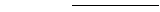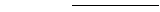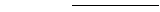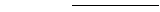Chapter 2 - Administering SunLink Server Software at the Command Prompt
This chapter describes how you can use SunLink Server commands, the Net commands, and
lanman.ini
file editing to administer your SunLink Server computer at the Solaris system console. It contains the following information:
-
SunLink Server Commands - This section describes the Solaris system commands that you can use to administer your SunLink Server computer at its command prompt. (SunLink Server commands are installed in the
/opt/lanman/bin and /opt/lanman/sbin directories. Exceptions are euctosjis, lmshell, and sjistoeuc, which are installed in the /usr/bin directory, and makeclients, which is installed with the MSCLIENT share.)
-
Net Command - This section lists the Net commands that are available to administer your SunLink Server computer at its command prompt.
-
lanman.ini
file - This section is a table of values in the
lanman.ini file that you can change by editing the file. Note that editing the vital lanman.ini file is a task for experienced administrators only.
Note - For the purposes of this Solaris system-centric chapter, the Windows and NT term "log on" is replaced with the Solaris term, "log in."