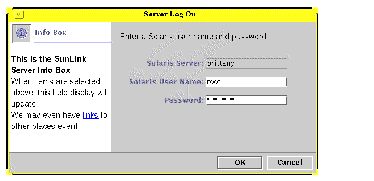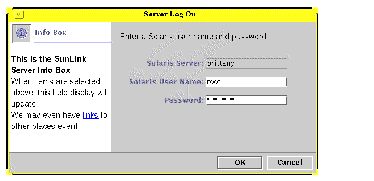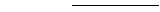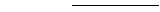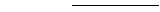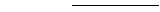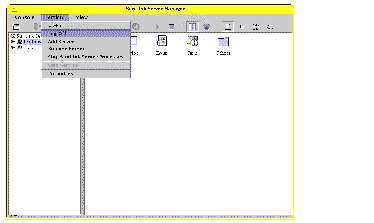About Logon and Logoff
To perform SunLink Server administration tasks, either from the SunLink Server console or from a remote client, you must be authorized by the server. Network resources are protected at several levels by different processes.
Some of your network users may be designated as account operators, print operators, or server operators. These users have limited administrative or operator privileges that enable them to perform specific tasks. These privileges are sufficient to use the
net command to administer a local server at the SunLink Server command prompt.
However, remote access to a SunLink Server computer is protected by additional logon security, which requires you to be a member of a specially privileged group, administrators. Once you have identified yourself to the computer, it checks your user name and password against the computer directory database.
You can use SunLink Server Manager or the Solaris command line to log on to, or log off from, your SunLink Server system. Note that using the command line requires you first to log on to the Solaris system that hosts the SunLink Server program, and then to log on to the network with the
net
command.
How to Start SunLink Server Manager
Do one of the following, depending on the type of computer you are using:
a. Using a Windows system, select SunLink Server Manager from the "Programs" menu.
b. Using a Solaris system, enter the following at the command prompt:
/opt/lanman/sbin/slsmgr &
How to Log On, Using SunLink Server Manager
1. Do one of the following:
a. In the "Servers" list in the Navigation pane (left side) of SunLink Server Manager, click the name of any SunLink Server system; or
b. Highlight a system name in the Results pane (right side) of SunLink Server Manager, and select "Log On..." from the Action menu.
The Server Log On dialog box appears.
Note - The Server Log On dialog box will also appear whenever you attempt to perform an administration task on a SunLink Server system to which you are not logged on. To make any changes, you must log on as root.
2. In the boxes provided, type the user name root and root password.
Although you can log on with a non-root user name, SunLink Server administrative functions require root privileges. A root account in a Solaris system is equivalent to an Administrators group account in an NT system, with full administrative privileges. Therefore, if you log on with a user name other than root, you will not be able to make any administrative changes to the system.
How to Log On from the Command Line
1. At the Solaris prompt of the system that hosts the SunLink Server program, enter the following command (note that the command ends with "in," not "on"):
system% login root
Password:
system#
2. At the new system prompt, log on to the network as Administrator or as a user with administrative privileges by entering the following command:
system# net logon username password
Substitute a privileged user name for username, and substitute the privileged user's correct password for password.
Note - To perform administration tasks on any remote SunLink Server system, you must be logged on as a member of the Administrators group. Operator privileges are not sufficient for remote administration.
How to Log Off, Using SunLink Server Manager
-
With the SunLink Server system name highlighted, select Log Off from the scrolldown list in the Action menu.
How to Log Off, Using the Command Line
-
Enter the following command:
system# net logoff