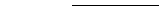
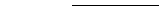
All databases need to be backed up and cleaned periodically. SunLink Server Manager and various Solaris commands are the tools you use to maintain the databases; additionally, SunLink Server Manager enable you to schedule a routine for performing most database maintenance tasks automatically.
This following sections describe how to view, back up, restore, clean up, and compact the SunLink Server WINS database.
There is no built-in limit to the number of records that a WINS server can replicate or store. The size of the database is dependent on the number of WINS clients on the network. The WINS database grows over time as a result of clients starting and stopping on the network.
The size of the WINS database is not directly proportional to the number of active client entries. Over time, as some WINS client entries become obsolete and are deleted, there remains some unused space.
To recover space and improve performance, you use the Solaris command line on the SunLink Server computer to compact the database. See "How to Compact the WINS Database" later in this section.
The following WINS server database files are stored in the /var/opt/lanman/wins directory. This directory was created when you installed the SunLink Server program.
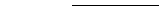
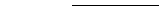
You use the Solaris command line to back up and restore the database. You can also use the NT tool, WINS Manager, to examine the current database backup path and to establish a new one.
Cleaning up (also known as "scavenging") the WINS database is an administrative task related to backing up the database. Like any database, the WINS server database of address mappings needs to be cleaned periodically.
The local WINS database should be cleared periodically of released entries and old entries that were registered at another WINS server and replicated to the local WINS server, but for some reason did not get removed from the local WINS database.