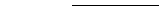
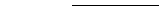
You can use the Registry Editor to view registry entries for the various components in SunLink Server. You can also use Registry Editor to modify or add registry entries.
The Registry Editor application, Regedt32.exe, does not appear in any default folders. It is installed automatically in the %SystemRoot%\system32 folder on Windows NT systems. Click Run on the Start menu or switch to a command prompt and type regedt32 .
To edit the SunLink Server Registry using the Windows NT Registry Editor, you must connect to SunLink Server from the Registry Editor of a remote Windows NT computer. To do so, use the Select Computer command in the Registry menu of the Registry Editor.
Connecting to the SunLink Server Registry remotely will result in the display of the HKEY_USERS and HKEY_LOCAL_MACHINE subtrees.
For more information about connecting to a remote registry, see your Registry Editor Help.
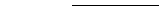
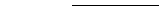
Registry Editor displays the subtrees of the Registry. The hierarchical structure that appears in Registry Editor is similar to the hierarchical directory structures of Windows NT Explorer.
Your ability to make changes to the Registry using Registry Editor depends on your access permissions. Generally, you can make the same kinds of changes using Registry Editor as your permissions allow for other administrative tools.
You can use the mouse or commands to manipulate the windows and panes in the Registry Editor in the same way as in the Windows NT Explorer. For example:
The following table shows some keyboard methods for managing the display of data in each Registry Editor window.
Procedure |
Keyboard Action |
|---|---|
|
Expand all of the levels of the predefined handle in the active Registry window. |
|
The following table lists the policies and their associated SunLink Server Registry keys, including locations, that can be modified using SunLink Server Manager:
This section describes the SunLink Server Registry keys that are changed during administration. You may want to modify these values directly using the SunLink Server Manager or a registry editor. You do not need to be concerned with every key in the SunLink Server Registry; only those keys that you may have reason to change are described. Note that you must stop and then restart the SunLink Server program for most changes to the Registry to take effect.
The SunLink Server Registry keys described in this section are defined in subkeys located in the following path:
HKEY_LOCAL_MACHINE\SYSTEM\CurrentControlSet\Services
The SunLink Server subkey of the SunLink Server Registry contains the following subkeys in the following path:
HKEY_LOCAL_MACHINE\SYSTEM\CurrentControlSet\Services\AdvancedServer
The following sections describe the entries contained within those subkeys.
The Registry path that contains entries for the SunLink Server Alerter service is as follows:
HKEY_LOCAL_MACHINE\SYSTEM\CurrentControlSet\Services\
AdvancedServer\AlertParameters
Specifies whether the server sends an administrative alert message when the maximum allowable number of clients is exceeded.
Default: 0 (message will not be sent)
Specifies whether the server sends a message to a client that tried to link but failed when the maximum allowable number of clients was exceeded.
Default: 0 (message will not be sent)
The Registry path that contains entries for the SunLink Server file service is as follows:
HKEY_LOCAL_MACHINE\SYSTEM\CurrentControlSet\Services
\AdvancedServer\FileServiceParameters
Specifies the number of entries in ACL cache which keeps track of the results or recent access checks performed on SunLink Server resources.
Prefix used to name files containing extended attribute data. For example, by default, the extended attributes for file foo are stored in.ea@foo.
Specifies how SunLink Server handles file opens in read-only compatibility mode. Use 0 to keep the compatibility mode; 1 to translate to read-only/DenyWrite mode for files with special extensions (for example, .EXE, .COM, and .BAT) specified by the value of the EnableSoftFileExtensions key; and 2 to translate to read-only/DenyWrite mode for all file opens.
Default: 1 (translate files with special extensions to read-only/DenyWrite)
Specifies the file extensions for which the compatibility mode will be translated to read-only/DenyWrite if the value of the EnableSoftCompat key is set to 1.
Determines whether SunLink Server will create an access control list for a newly-created directory if an explicit access control list was not provided by the client computer. If an access control list is not created, one will be inherited automatically from its parent directory whenever it is needed.
Default: 1 (create new access control list)
Determines whether the SunLink Server will create an access control list for a newly-created file if an explicit access control list was not provided by the client computer. If an access control list is not created, one will be inherited automatically from its parent directory whenever it is needed.
Default: 0 (will not create new access control list)
Specifies whether to force a Solaris fsync(2) system call when an SMB flush request is received. Not forcing fsync(2) system calls can improve file server performance; files will be flushed automatically to disk by the Solaris fsflush daemon periodically, regardless of the setting of this key.
Default: 0 (will not force fsync system call)
Gives users the option to bypass Solaris system permissions when working with files and directories. For example, enabling this option would allow SunLink Server users to write to or delete files for which they have sufficient SunLink Server permissions even though only Solaris system read permissions had been granted to those files.
Default: 0 (enforce Solaris system permissions)
You can change the value of this key using the SunLink Server Manager.
Specifies the string that will be appended to the file name before its unique suffix to indicate that the name is mapped. This value matters only in Solaris system to Windows NT file name mapping. The default is a tilde (~), the same as in Solaris system to 8.3 mapping, but it is possible to set it to enable the client to easily identify files containing characters illegal in Windows NT. By default, a file named "my?" will be mapped to "my_~xyz." When the value of this key is set to "~slm~", the name will be mapped to "my_~slm~xyz". If an invalid parameter is placed in the Registry, the MappingSeparator will be replaced by the default value.
You can change the value of this key using the SunLink Server Manager.
Specifies the buffer size in bytes that is allocated for extended attributes.
The maximum file size, in KBytes, that SunLink Server will allow a user to create on the server.
Specifies whether the server uses the Solaris system mmap system call to memory map file data into the server's address space for efficiency. File mapping is attempted only for read-only files.
Default: 1 (memory map read-only files)
Specifies whether mixed-case support is enabled on the server. Mixed-case support allows clients to access file names containing uppercase characters on the Solaris system. Enabling mixed-case support may negatively affect the server's performance.
Default: 0 (make all file names lowercase)
You can change the value of this key using the SunLink Server Manager.
Specifies the type of file name space mapping enabled on the server.
A value of 0 indicates that there is no name space mapping enabled.
A value of 1 specifies that only Solaris system to 8.3 mapping is enabled. This allows 8.3-style clients, such as MS-DOS, Windows 3.1, and Windows for Workgroups, to access files with long file names and file names containing characters that are invalid in DOS ( + , ; = [ ] ? " \ < > * | : . [space] )
A value of 2 specifies that only Solaris system to Windows NT mapping is enabled. This allows Windows NT-style clients, such as Windows 95, Windows NT, and OS/2, to access files with file names containing characters that are illegal in Windows NT (? " \ < > * | :).
A value of 3 specifies that both Solaris system to 8.3 and Solaris system to Windows NT mappings are enabled.
You can change the value of this key using the SunLink Server Manager.
The interval of time (in seconds) that the server waits for acknowledgment from a client of an "oplock" broken notification.
The number of sequential file accesses by a client that the server must detect before it begins reading ahead.
Specifies whether to report share Solaris system volumes as NTFS or actual Solaris file system type.
Specifies whether files on NFS are owned by root or user.
Default: 0 (use files owned by the user's Solaris system user ID)
You can change the value of this key using the SunLink Server Manager.
Determines whether the server will force changes to the access control list (ACL) file to be written to disk using an fsync(2) system call or whether the server will permit the operating system to write the changes to disk normally.
Default: 0 (write ACL changes to disk normally)
Specifies whether to replace the last character of the file extension of a mapped file name with a tilde (~). This key applies to file extensions which originally were longer than 3 characters. This feature can be used to distinguished longer file extensions from similar 3-character extensions that were unchanged. For example, enabling this feature prevents a file named file1.document from being mapped to a file named file~xyz.doc which could cause some clients to consider this file a Microsoft Word file. (This key affects only Solaris system to 8.3 file mapping.)
Default: 1 (Do not replace last character with a tilde.)
You can change the value of this key using the SunLink Server Manager.
Specifies the length of the alpha-numeric suffix appended to the file name to guarantee the mapping uniqueness. The longer the suffix, the higher the probability that the mapped name is unique. If the mapped name is not unique within a directory, name collisions may occur. They may cause the client to be denied access to the file it needs, or the client may get access to a different file than the one it requested.
It is not advisable to set UniqueSuffixLength to a value less than 3, unless the preservation of a longer file name prefix outweighs possible name collision problems.
You can change the value of this key using the SunLink Server Manager.
The number of least-recently accessed open files that the server closes transparently to avoid reaching the Solaris system's per-process limit. The server uses a technique called file descriptor multiplexing to allow clients to open far more files than the per-process limits would normally allow.
Specifies whether SunLink Server will allow clients to write to Solaris system directories that do not have write permissions. Microsoft client software treats the "Read-Only" attribute as advisory and does not limit the behavior of directories. In contrast, the Solaris system treats "Read-Only" permissions as mandatory and prohibits users from writing in directories for which they do not have write permission.
A value of 0 allows writing only to directories with write permissions; a value of 1 allows writing to directories belonging to or created by SunLink Server (as determined by checking group memberships of directory); and a value of 2 ignores Solaris system directory permissions.
You can change the value of this key using the SunLink Server Manager.
The Solaris system permissions for newly-created directories.
You can change the value of this key using the SunLink Server Manager.
The Solaris system permissions for newly-created files.
You can change the value of this key using the SunLink Server Manager.
Specifies whether SunLink Server provides Solaris system disk quota support. This ensures that creating or writing to the file is performed under the Solaris system UID of the Solaris system user to which the SunLink Server user is mapped. Each action counts toward that user's quota; an error message is sent to the client when the quota is exceeded. Two quotas are supported: i-node and block quotas for UFS and NFS file systems. This is true to the extent of the ability of these file systems to support Solaris system quotas.
Default: 0 (no support for disk quotas)
Specifies support for OS/2 extended attributes.
Default: 0 (no support for extended attributes)
Specifies whether the server tries to set Solaris system record locks in files as requested by clients. Record locks may not work on NFS files on a server running NFS. If the value of the UseUnixLocks key is 0, this feature has no effect on the server.
Specifies whether SunLink Server grants opportunistic locks to clients who request them on opens.
Default: 1 (use opportunistic locks)
Specifies whether record locks created by clients are reflected in the Solaris file system.
Default: 0 (locks are not reflected in Solaris file system)
You can change the value of this key using the SunLink Server Manager.
Specifies whether physical Solaris system writes are performed before or after the server responds to the client. If Solaris system writes are performed before the server responds to the client, then the server appears to be slower (because the response is delayed), but the server can report disk full errors to clients. If Solaris system writes are performed after the response is sent, disk full errors during write SMBs are not reported to the client.
Default: 1 (enable write behind)
The Registry path that contains entries for the SunLink Server Net Administration is as follows:
HKEY_LOCAL_MACHINE\SYSTEM\CurrentControlSet\Services
\AdvancedServer\NetAdminParameters
The Solaris system group name assigned to the net admin \\servername /c command.
The Solaris system path used to find commands submitted by the net admin \\servername /c command.
Default: /var/opt/lanman/bin:/bin:/usr/bin
The Solaris system user account name assigned to a process executed by net admin \\servername /c.
The Registry path that contains entries for the SunLink Server Parameters is as follows:
HKEY_LOCAL_MACHINE\SYSTEM\CurrentControlSet\Services
\AdvancedServer\Parameters
The interval in minutes at which the server determines whether a printer queues should be started.
Specifies whether to disable or enable Windows NT-style printing.
Do not change this value from the default setting of 0. Doing so will disable all printing services.
The maximum size of a buffer that the server will use for a getdents(2) system call to read the contents of a Solaris system directory. Because SunLink Server will attempt to allocate these buffers using the GC memory allocator, one should consider increasing the SizeGcBufferPoolInKB key if one increases this value.
The number of read() system calls after which the server checks to see if other work could be done by the server. There is a considerable amount of interprocess communication (IPC) between server processes. The server uses the read system call to receive IPC messages, but read does not always return the entire message. This key ensures that the server does not keep trying to get an IPC message at the expense of other activities the process could perform.
The amount of time in seconds to wait for a local mailslot application to read a class 1 mailslot. A value specified here keeps the server from waiting indefinitely for a message to be delivered.
The maximum amount of data that a client can exchange with the server.
Provides dynamic control of the allowable length of the name of a printer queue. LP subsystem commands currently allow class names to be as large as 255 characters, but jobs sent to these classes cannot be controlled and many of the Solaris system commands to manipulate these jobs result in a fatal error. This key is used by printer queue functions to restrict access to queues based on the length of the queue name.
Specifies the maximum size (in bytes) of the raw send or receive buffers that the SunLink Server program will use for processing Read Block Raw, Write Block Raw, Transaction, Transaction 2, or NT Transaction SMBs.
MaxServiceWaitTime REG_DWORD 5 seconds - infinity
Specifies the amount of time (in seconds) the server will wait for a service to respond when it changes the following statuses of the services: pause, continue, install, uninstall.
An additional field in the session setup request/response. This field is generated at run time.
An additional field in the session setup request/response. This field is generated at run time.
Specifies whether the server sends a message to every client in the domain in the event that it is going to stop for any reason other than a normal shutdown. The message states that the SunLink Server program has stopped.
The buffer size in KBytes allocated for each server process for client files.
The Registry path that contains entries for the SunLink Server Process Parameters is as follows:
HKEY_LOCAL_MACHINE\SYSTEM\CurrentControlSet\Services
\AdvancedServer\ProcessParameters
Specifies whether the server can create a core dump file on disastrous failures.
Default: 0 (do not create core file)
Specifies whether the server should have a spare lmx.srv process available for another client. New client connections are likely to be quicker if this key is enabled.
Default: 1 (start lmx.srv process)
Specifies the length of time in milliseconds that the server sleeps when shared memory lock contention occurs. The server retries busy locks at intervals specified in this key until the length of time specified in the value of the MaxLockTimeInSeconds key elapses.
The maximum interval in seconds that a server process waits for a shared memory lock to become available.
Default: 300 seconds (5 minutes)
The maximum number of virtual circuits that each lmx.srv process should be able to handle. This limit normally is calculated on the fly by SunLink Server using the value of the VCDistribution Registry key and the value of the maxclients parameter in the lanman.ini file. If the value of this key is non-zero, its value is used instead of the calculated value.
Default: 0 (Use value of VCDistribution key)
The maximum number of virtual circuits that can be established to a SunLink Server computer. This key permits administrators to manually override the sizing of shared memory. Do not change the value of this key.
Determines how many SMBWORKER tasks are preallocated by lmx.srv processes on startup. Do not change the value of this key.
The minimum number of virtual circuits that each lmx.srv process should be able to handle. This limit normally is calculated on the fly by SunLink Server using the value of the VCDistribution Registry key and the value of the maxclients parameter in the lanman.ini file. If this value is non-zero, its value is used instead of the calculated value.
Default: 0 (Use value of VCDistribution key)
Sizes the CLIENTINFO array in shared memory.
Do not change the value of this key.
Limits the number of trust relationships that a server can maintain with other domains. This figure should be at least one greater than the number of domains trusted by the server's domain.
The number of buckets for the hash table in shared memory to keep track of the various modes that clients have used to open files and set record locks.
Do not change the value of this key.
Limits the number of servers and Windows NT clients that can authenticate with the server. This figure should be large because it limits the number of Windows NT clients that can contact the server. On a primary domain controller, it must be at least the number of servers and Windows NT clients in the domain.
The number of structures allocated in shared memory to handle record lock and open file records. The sum of open files and record locks cannot exceed the value of this key.
The interval in seconds that a spare lmx.srv process is allowed to run without serving a client before being terminated.
Default: 120 seconds (2 minutes)
Specifies whether the lmx.ctrl process is to stop if it finds that an lmx.srv process has terminated unexpectedly.
Default: 0 (do not stop SunLink Server)
Specifies the distribution of virtual circuits or sessions over lmx.srv processes. The architecture of the server allows multiple sessions to be served by each lmx.srv process on the Solaris system. The server must decide if a new session should be handed off to an existing lmx.srv process or if a new process should be started. This key specifies the distribution of sessions over the lmx.srv processes.
Values are entered in sets of three integers separated by commas, each set of three number on a new line. In each set, the first number specifies the number of clients; the second is the minimum number of virtual circuits each lmx.srv process should support; the third is the maximum number of virtual circuits each process should support.
The following table describes the meaning of the default value:
Client
|
Min. Sessions
|
Max. Sessions
|
|---|---|---|
The Registry path that contains entries for the SunLink Server RPC Parameters is as follows:
HKEY_LOCAL_MACHINE\SYSTEM\CurrentControlSet\Services
\AdvancedServer\RpcParameters
The maximum number of open browser sessions that an lmx.srv process can support simultaneously.
The maximum number of open event log sessions that an lmx.srv process can support simultaneously.
The maximum number of open LSA RPC sessions that an lmx.srv process can support simultaneously.
The maximum number of open Netlogon sessions that an lmx.srv process can support simultaneously.
The maximum number of SAM sessions that an lmx.srv process can support simultaneously.
The maximum number of print sessions that an lmx.srv process can support simultaneously.
The maximum number of server sessions that an lmx.srv process can support simultaneously.
The maximum number of service control sessions that an lmx.srv process can support simultaneously.
The maximum number of Registry sessions that an lmx.srv process can support simultaneously.
The maximum number of workstation sessions that an lmx.srv process can support simultaneously.
The Registry path that contains entries for the SunLink Server Share Parameters is as follows:
HKEY_LOCAL_MACHINE\SYSTEM\CurrentControlSet\Services
\AdvancedServer\ShareParameters
Specifies whether administrators are prevented from removing the ADMIN$ and IPC$ shared resources.
Default: 1 (prevented from removing shared resources)
When creating a new share using Server Manager, specifies whether SunLink Server should create a directory automatically if one does not exist.
Default: 1 (create new directory)
The number of share names to store in the sharefile cache.
The number of share entries to read during sharefile operations. Setting this value greater than 1 causes the server to read ahead SHAREENTRY structures from the sharefile.
The Registry path that contains entries for the SunLink Server User Service Parameters is as follows:
HKEY_LOCAL_MACHINE\SYSTEM\CurrentControlSet\Services
\AdvancedServer\UserServiceParameters
Automatically creates and assigns a similarly-named Solaris system user account to every new SunLink Server user account created in the domain in which the server is a member. The value of this key must be set to 1 on every server on which Solaris system accounts are to be created. Note that new SunLink Server users are assigned to the Solaris system lmworld account.
Default: 0 (do not create Solaris system user account)
You can change the value of this key using the SunLink Server Manager.
Specifies existing Solaris system user IDs excluded from being assigned to SunLink Server user accounts. If a SunLink Server user account is created whose name matches an existing Solaris system user account whose ID is contained in the exclude list, a new Solaris system user account will be generated automatically and assigned to the SunLink Server user account. This can be used to ensure that certain existing Solaris system user accounts never are assigned automatically to newly-created SunLink Server user accounts, even if the ForceUniqueUnixUserAccount key is set to 0.
Specifies whether to assign automatically an existing Solaris system user account to a newly-created SunLink Server user account. If you select 1, then the system does not assign existing Solaris system user accounts. Instead, new Solaris system user accounts are generated automatically and assigned to SunLink Server user accounts when they are created.
SunLink Server user account can be assigned automatically to an existing Solaris system user account with an equal or similar name, provided that the Solaris system user account is not specified in the exclude list.)The interval in seconds at which the server checks the Solaris system file /etc/group for changes.
Default: 3600 seconds (1 hour)
The login shell for new user accounts. The default prevents new users from logging into the Solaris system using a terminal emulator. To enable login, set this key to a real value, such as /bin/sh.
Whenever the home directory of a SunLink Server user account changes, this key changes the home directory of the associated Solaris system user account to match the SunLink Server home directory.
Default: 0 (do not synchronize home directories)
The comment to assign to all automatically-created Solaris system user accounts.
SunLink Server userThe comment string associated with the USERS shared directory.
The Registry path that contains entries for the SunLink Server Alerter service is as follows:
HKEY_LOCAL_MACHINE\SYSTEM\CurrentControlSet\Services
\Alerter\Parameters
A list of the user accounts and computer names that should receive administrative alerts.
Specifies the number of non-running cached clients to which the Alerter service should not send messages. When the Alerter service tries to send a popup message to a client, NetBIOS name resolution can cause unwanted delays if the client is not on the network. To circumvent this problem, the Alerter service caches the names of clients that are not running and does not send alerts to these clients.
Specifies whether the Alerter service should add four lines of header information to messages (sender, recipient, subject, and date).
Default: 0 (do not include headers)
Specifies how long in seconds that non-running clients should remain in the server's cache of clients.
Default: 120 seconds (2 minutes)
You can use SunLink Server Manager to change the values of all of the following keys. The Registry path that contains entries for the SunLink Server Computer Browser service is as follows:
HKEY_LOCAL_MACHINE\SYSTEM\CurrentControlSet\Services
\Browser\Parameters
Specifies the period of time in seconds that must elapse before a server that has ceased being a backup browser can become a backup browser again.
Default: 1800 seconds (30 minutes)
Indicates the interval in seconds at which the backup browser refreshes its browse lists with the master browser.
Default: 720 seconds (12 minutes)
Indicates the interval in seconds at which the master browser ages its browse lists and updates its lists with the domain master browser.
Default: 720 seconds (12 minutes)
Indicates whether the Computer Browser service should record additional system log entries for events such as election packets that the Computer Browser service receives and the role of the browser server (master or backup).
Default: 0 (do not record additional entries)
The subkey for EventLog contains at least three subkeys for the three types of logs: Application, Security, and System. These logfile subkeys contain subkeys that define the locations of the related event message files and the supported types of events, as follows:
Each of the three logfile subkeys for the EventLog service can contain the value entries described in this section. The Registry path for these entries is the following, where logfile is System, Application, or Security.
HKEY_LOCAL_MACHINE\SYSTEM\CurrentControlSet\Services
\EventLog\
These entries are described for informational purposes only. This information is usually maintained by Event Viewer.
Specifies the fully qualified path name of the file for this log.
Default: %SystemRoot%\var\opt\lanman\logs\filename
Specifies the maximum size of the log file. This value can be set using the Event Viewer.
Specifies in seconds that records newer than this value will not be overwritten. This is what causes a log full event. This value can be set using the Event Viewer.
Default: 604800 seconds (7 days)
Specifies the applications, services, or groups of applications that write events to this log. Each source may be a subkey of the logfile subkey. (The appsources, secsources, and syssources keys also are in the lanman.ini file.)
Default: (varies according to log file)
The subkeys under a logfile subkey are created by the applications that write events in the related event log. These subkeys contain information specific to the source of an event under the following types of value entries.
Specifies the path and file name for the event identifier text message file.
Specifies the path and file name for the category text message file. The category and event identifier message strings may be in the same file.
Specifies the number of categories supported.
Specifies a bitmask of supported types.
The Registry path that contains entries for the SunLink Server Net Logon service is as follows:
HKEY_LOCAL_MACHINE\SYSTEM\CurrentControlSet\Services
\Netlogon\Parameters
Specifies the interval, in seconds, at which the server checks if linked clients are still active.
Specifies the interval, in seconds, for sending update notices when no updates are occurring to the master user accounts database. This keyword applies only to a primary domain controller and is ignored by other servers.
Specifies the interval in seconds that a client can wait before responding to the server's inquiry about whether it is active.
Specifies the time period in seconds within which a backup domain controller randomizes its request to a PDC for updates after receiving an update notice. This keyword decreases the odds of servers in the same domain requesting an update from the primary domain controller at the same time.
Specifies the interval in seconds that a client can wait before logging back on to the server after the server has been stopped and restarted.
Specifies the location of the logon scripts directory.
Default on primary domain controller: %SystemRoot%\var\opt\lanman\shares\asu\repl\export\scripts
Default on backup domain controller: %SystemRoot%\var\opt\lanman\shares\asu\repl\import\scripts
Specifies the time, in seconds, at which a backup domain controller must change the password that it sends to the primary domain controller to verify its eligibility to receive user accounts database updates.
If this value is set, the server synchronizes the user accounts database with the primary domain controller every time it starts. This keyword applies only to a backup domain controller and is ignored by the primary domain controller. Note that full synchronization is a very time-consuming operation.
Default: 0 (do not synchronize)
The Registry path that contains entries for the SunLink Server Netrun service is as follows:
HKEY_LOCAL_MACHINE\SYSTEM\CurrentControlSet\Services
\Netrun\Parameters
Sets the maximum number of netrun requests that can run simultaneously.
Sets the path where programs accessible via the Netrun service are located. Only programs located in a runpath can be executed from a client or another server. Separate multiple path entries with colons (:).
The Registry path that contains entries for the SunLink Server Directory Replicator service is as follows:
HKEY_LOCAL_MACHINE\SYSTEM\CurrentControlSet\Services
\Replicator\Parameters
Lists an unlimited number of servers or domains that receive notices when the export directory is updated. These servers subsequently replicate from the export server. If no value is specified, the export server sends a notice to its domain. Separate multiple names with a semicolon (;). This value is ignored if the value of the Replicate key is 2 (Import).
Do not use the UNC name when you specify a computername; that is, do not include two backslashes (\\) at the beginning of the name.
Specifies the export path. All files to be replicated must be in a subdirectory of the export directory. This value is ignored if the value of the Replicate key is set to 2 (Import).
Default: C:\var\opt\lanman\shares\asu\repl\export
Sets the number of minutes an export directory must be stable (no changes to any files) before import servers can replicate its files.
This option applies only to directories with tree integrity.
Lists an unlimited number of servers or domains from which files and directories are to be replicated. If no value is specified, files and directories will be replicated from the server's domain. Separate multiple names with a semicolon (;). This value is ignored if the value of the Replicate key is 1 (Export).
Do not use the UNC name when you specify a computer name; that is, do not include two backslashes (\\) at the beginning of the name.
Specifies the path on the import server to receive replicas from the export servers. This value is ignored if the value of the Replicate key is 1 (Export).
Default: C:\var\opt\lanman\shares\asu\repl\import
Specifies how often in minutes an export server checks the replicated directories for changes. Used in conjunction with the Pulse key. Ignored on import servers.
Specifies the maximum number of files in an import directory that can be replicated.
Specifies in minutes how often the export server repeats sending the last update notice. These repeat notices are sent even when no changes have occurred, so that import servers that missed the original update notice can receive the notice. The server waits the equivalent of (Pulse * Interval) minutes before sending each repeat notice.
Specifies the maximum time in seconds that the import servers can wait before requesting an update. An import server uses the export server's value of Random to generate a random number of seconds (from 0 to the value of Random). The import server waits this long after receiving an update notice before requesting the replica from the export server. This prevents the export server from being overloaded by simultaneous update requests.
Specifies the Replicator action, according to the following:
1 = Export -- the server maintains a master tree to be replicated.
2 = Import -- the server receives update notices from the export server.
3 = Both -- the server is to export and import directories or files.
Default: Varies with role of server
Specifies whether the import server should try to update directories when a user name is logged on locally.
Specifies the Solaris system group account name for replicated directories.
Specifies the Solaris system user account name for replicated directories.
Specifies the Solaris system group account name for replicated files.
Specifies the Solaris system user account name for replicated files.
The Registry path that contains entries for the SunLink Server Uninterrupted Power Source service is as follows:
HKEY_LOCAL_MACHINE\SYSTEM\CurrentControlSet\Services
\UPS\Parameters
Specifies whether UPS service will be enabled.
Default: 1 (disables UPS service)
You can change the value of this key using the SunLink Server Manager.
Specifies the NetBIOS name to which the server sends a message when it receives a SIGPWR signal.
You can change the value of this key using the SunLink Server Manager.
The text of the message to be sent by the server when it receives a SIGPWR signal.
Default: "The system has experienced a power failure. Please close all applications and files and log off immediately."
Specifies the interval in minutes at which the server repeats the message sent when it receives a SIGPWR signal. A value of 0 would indicate to send the message one time only. The default is 1.