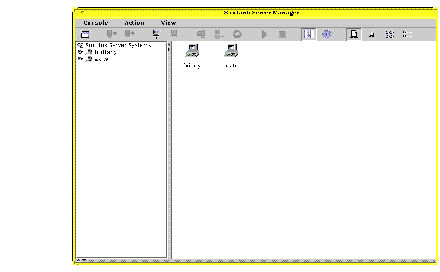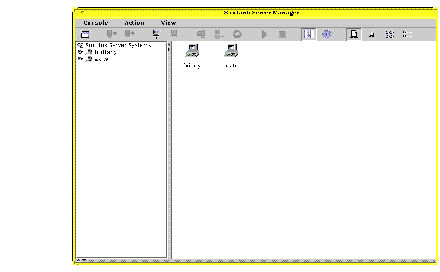The SunLink Server Manager or Command Line: Your Choice
Aside from the administrative tasks that you routinely perform to keep your Windows NT or mixed-client network healthy--and for which you use the previously described Windows NT administration tools--you also need to perform some administration tasks directly on your Solaris system-based SunLink Server computer.
Suiting your background and preferences, SunLink Server administration provides a clear choice of methods: by way of a graphical user interface or the Solaris command line. This guide provides instructions on how to accomplish any administrative task on a SunLink Server computer by either method.
SunLink Server Manager GUI Tool
Fitting comfortably within a Windows NT and Windows environment, in which most routine and complex tasks are accomplished by way of GUI-based tools, is the SunLink Server GUI-based administration tool, SunLink Server Manager, shown below.
All Administration Duties Covered
You can manage all aspects of SunLink Server administration, which is distinct from Windows NT network administration, by way of SunLink Server Manager--a distributed client-server application based on Sun's Java programming language. You install the server portion of SunLink Server Manager on the SunLink Server computer, and the client portion on a Solaris, Windows NT 4.0, or Windows 95 client.
Among the most common and most important administration tasks and concerns for which SunLink Server Manager is useful:
-
Logon and logoff - To administer a SunLink Server computer from a remote client, you must have special user permissions (known as root in the Solaris and UNIX world). SunLink Server Manager enables you to do this.
-
Server startup and shutdown - The SunLink Server software includes a set of Solaris server processes that enables the computer to act as a Windows NT network server. SunLink Server Manager alerts you when you are attempting a task that requires shutdown of the SunLink Server program, informs you about whether the server is running, and enables you to start and stop the program without having to invoke any special Solaris commands.
-
Domain Configuration - SunLink Server Manager covers all SunLink Server domain configuration tasks, including naming the server and the domain, and specifying it as a PDC or a BDC.
-
Policy configuration - SunLink Server Manager enables you to change various server policy parameters that are special to the SunLink Server computer, and provides context to help you understand the ramifications of policy changes that you put into effect.
-
Event management - The SunLink Server Manager's Events view, much like the Windows NT Event Viewer tool, enables you to check a variety of events related to SunLink Server operations.
-
Database management - SunLink Server Manager enables you to manage and maintain the integrity of various Windows NT-related databases that are stored on your SunLink Server computer--backing up and restoring them, for example. (Altering the content of these databases is a Windows NT administrative function, and not a SunLink Server administration function.) Among the databases that you can manage with SunLink Server Manager are the Access Control List (ACL), Registry, and Securities Account Manager (SAM).
-
NetBIOS - Using SunLink Server Manager, you can set NetBIOS policies, including configuring the service as a WINS proxy.
-
User Account Migration - With this feature of SunLink Server Manager, you are able to maintain a consistent identity for each user on your network who has both Solaris and Windows NT accounts.
-
Printing - SunLink Server Manager includes a wizard that enables you to set up a Solaris printer, the first step toward setting up print services on a SunLink Server network.
-
On-line Help - Detailed instructions for all tasks covered by SunLink Server Manager are available.
Command Line Interface for All Tasks
If you are an experienced administrator of Solaris systems or any other UNIX system, you already know the power of the command line. From the Solaris system prompt you can type in any number of commands to perform every administrative duty.
All of the traditional Solaris commands, and some new ones (including the Windows NT net commands), are available to you. For a rundown of the commands that are most relevant to SunLink Server administration, see Chapter 2. That chapter also provides general explanations of the use of Solaris commands to administrators whose Solaris experience is limited.
A Note About the Format of This Guide
Because SunLink Server software offers both the SunLink Server Manager and the command line methods of administration, this guide will frequently give instructions on how to perform tasks by way of both methods, with the SunLink Server Manager method described first.
After SunLink Server Manager instructions appear for any given task, the equivalent command-line method appears.