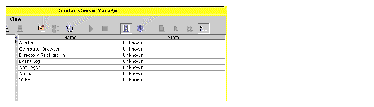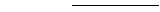
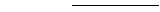
The SunLink Server program provides the following NT services:
To perform a number of administration tasks, you must first shut down some or all of these services, and then restart the services after performing the tasks.
In a native NT environment, you use the Services command in Server Manager to start and stop each of the services available on the computer, determine whether a service starts automatically, and control some service startup parameters.
You can use the service startup dialog box to configure when and how a service is started, and optionally, to specify the user account that the service will use to log on. By default, most services log on using a special system account. (Of the services provided with SunLink Server software, only the Directory Replicator service logs on using a specific user account.)
To start and stop your SunLink Server program, as well as individual services that are specifically supplied by it, you use either SunLink Server Manager, the SunLink Server command line, or your Windows NT Server Manager.
For instructions, see How to Log On, Using SunLink Server Manager . To make any changes, including starting the program, you must log on as root.
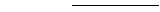
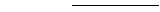
For instructions, see How to Log On, Using SunLink Server Manager. To make any changes, you must log on as root.
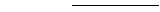
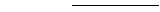
For instructions, see How to Log On from the Command Line. To make any changes, you must log on as root.
system# /opt/lanman/bin/net start server
For instructions, see How to Log On from the Command Line . To make any changes, you must log on as root.
system# /opt/lanman/bin/net stop server
For instructions, see How to Log On, Using SunLink Server Manager . To make any changes, you must log on as root.
The Results pane changes, displaying a list of services and the current state of each.
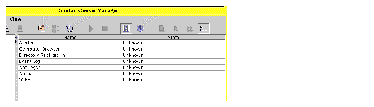
For instructions, see How to Log On, Using SunLink Server Manager . To make any changes, you must log on as root.
The Results pane changes, displaying a list of services and the current state of each.